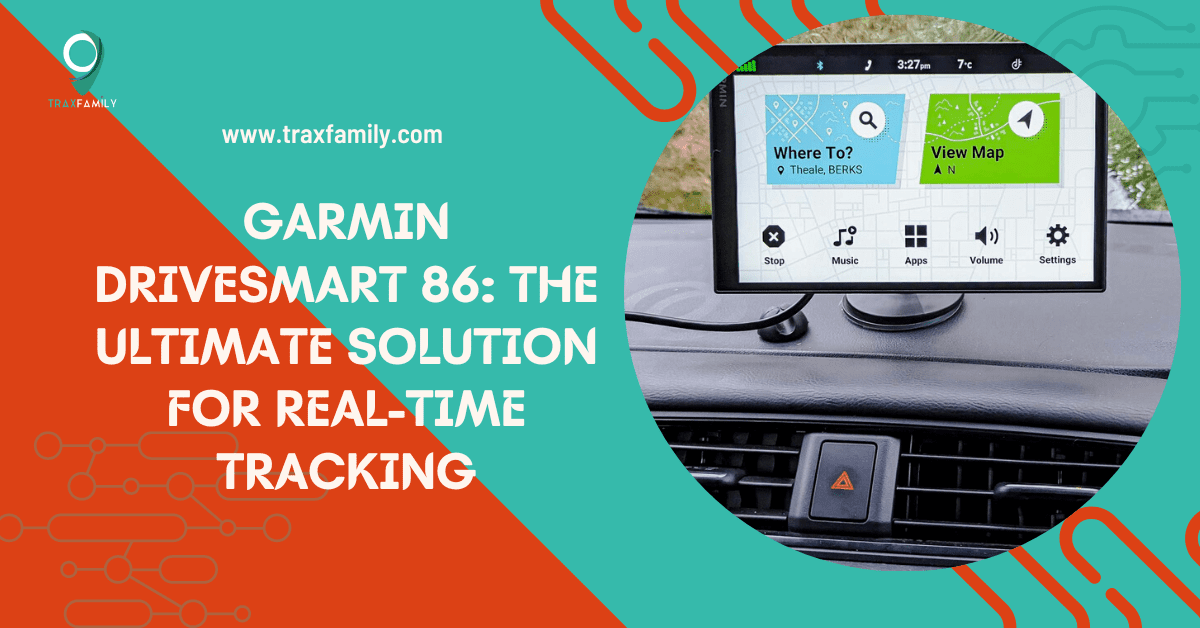Garmin specializes in offering GPS navigation devices. It can be smartwatches, handheld navigators, or mounted navigators for cars.
One such product we will be reviewing today is the Garmin DriveSmart 86 GPS navigator. It is a competent device that can get you from point A to B. Features like live traffic, weather forecasts, and live fuel prices can improve efficiency. The 8-inch large screen is one of its distinguishing features.
It also offers driver awareness alerts, a history database, voice assistance, hands-free calling, Foursquare, and Trip Advisor traveler ratings.
The DriveSmart 86 navigator, though, can be an expensive purchase. And if navigation is your primary concern, it can be solved through a simple app like Google Maps.
So should you invest in a standalone GPS navigator for your car? Let us understand.
| Product Overview | |
|---|---|
| Brand | Garmin |
| Model | Garmin DriveSmart 86 |
| Dimension (W x H x D) | 7.6 x 4.7 x 0.77 inches |
| Weight | 10.41 ounces |
| Display Type | Multi-touch, glass, WXGA color TFT with backlight |
| Display Dimension (W x H) | 6.8 x 4.2 inches |
| Display Resolution | 1280 x 800 pixels |
| Display Orientation | Dual - landscape and portrait |
| Battery | Rechargeable lithium-ion |
| Charging Temperature Range | 0° to 45°C |
| Operating Temperature Range | -20° to 55°C |
| Power Input | Vehicle powerAC power (home and office use only) |
| Internal Storage | 16 GB |
| Alexa-Enabled | Yes (Amazon Alexa version only) |
| Price | $349.99 |
| Warranty | 1-year limited warranty on defects in materials and workmanship |
| Amazon Rating | 4.4 out of 5 (52 global ratings) |
Our Rating

About Garmin Drivesmart 86
Garmin products make GPS technology available to the masses. Its product range covers automotive, marine, aviation, wearables, sport, fitness, and outdoor recreation.
You can find GPS navigators for your cars, boats, and helicopters. Or you can explore handheld or wearable maps for personal use.
Garmin offers a just-for-kids product range wherein you can find real-time tracking and communication devices like smartwatches and fitness trackers. They also offer dog training and barking-reducing devices.
With over 30 years of experience, Garmin is a well-known brand in the navigation industry. You can visit their support center to learn more about GPS navigators.
Who is the Garmin Drivesmart 86 GPS Navigator For?

The Garmin DriveSmart 86 GPS navigator allows users to simplify their driving experience. For example, if you travel to work, you can easily find locations using place names. You can navigate to new places with spoken and easy-to-understand directions.
The navigator can be an ideal companion to your weekend trips and family vacations. You can use the navigator to check the route in advance and look for rest stops and hotels. You can consider Trip Advisor ratings when shortlisting such places.
Driver awareness alerts are a good tool for beginners as they help develop safe driving habits. For example, the navigator can notify users about upcoming sharp turns or speed changes.
If you like exploring the country’s national parks, you will enjoy making the most of the built-in parks directory.
So whether you need a GPS navigator for your daily commute or road trips across the country, the DriveSmart 86 can be a good addition.
5 Important Factors We Tested the Product On
The Garmin DriveSmart 86 boasts features like a good display, live traffic updates, and voice assistance. But how well does the navigator perform?
We tested the device on factors like design, usability, and value-added features. Let us go through our findings.
1. Design

Garmin released three GPS navigators in 2021: DriveSmart 66, 76, and 86. One of the major differences between these models was the display size and resolution.
The 86 model has an 8 inches display diagonally, the largest of the three. The device dimensions are 7.6 W x 4.7 H x 0.77 D inches. Its display size is 6.8 W x 4.2 H inches.
The 1280 x 800 pixels is a good display resolution commonly used in wide-screen laptops.
With the display type WXGA, you get 20% more horizontal resolution. This helps the navigator to be used in both landscape and portrait view modes.
The device can be mounted using the vehicle suction cup that comes in the box. The navigator, power cable, traffic receiver, and documentation are other items included in the box. Some compatible accessories you can purchase separately are dash and backup cameras, cables, chargers, mounts, memory cards, cases, and covers.
The large screen and dual orientation make it a well-designed navigator.
2. Battery
The navigator has a rechargeable lithium-ion battery. Once charged, it can last for up to an hour. But we recommend carrying the vehicle power cable around for any trips over 30 minutes. It would be best to have the device plugged into the vehicle’s cigarette lighter socket.
You can charge the navigator at your home or office using a suitable AC-DC adapter. You could buy the adapter from Garmin or use one from a third party. But do note the device will take much longer to charge with a third-party adapter.
3. Usability

The setup process for the navigator is fairly straightforward. It will take you a few minutes to mount the device, turn it on and acquire the GPS signal. If you are facing issues with the signal, drive to an open space with no tall buildings or thick greenery around.
Using the Garmin Drive app is not necessary, but if you want features like live traffic updates, then the app comes in handy. With Bluetooth, you can sync your smartphone with the device. This step lets you make calls without moving your hands from the wheel. You can also see text messages and other notifications on the navigator screen.
The navigator supports voice assistance. For example, you can ask Garmin to navigate to a particular place. We found the feature works, but the device sometimes has difficulty understanding requests.
The navigation screen is pretty basic. The route steps are on one end of the screen, while the other has speed details.
The device and the apps are fairly easy to use with a learning curve. You can visit Garmin’s support center for any queries.
4. Performance
A GPS navigator’s primary job is to get the user from one place to another with the most efficient route options. The DriveSmart 86 does that and then some more. Before starting the journey, you can choose to drive to your destination or a parking lot near your destination. This feature can be time-saving.
Adding new stops to an existing route can be a bit of a hassle. For example, the navigator lets you search for places when you are already on a route. But you then have to manually select if you want to start a new route, add it as a next stop, add it as a last stop, or add it to an active route.
A big white screen with these options will block your map view until you select it. It takes a couple of seconds, or your companion can handle the navigator, but Garmin can improve upon the feature.
The driver awareness features are value-adding features. In case of sharp curves or speed changes, the navigator will inform you well before you approach the area. The warning will continue flashing at the top of the screen. It will give you enough time to slow down or make a turn safely.
5. Value-Added Features

Live fuel prices are one of the cost-efficient features of the Garmin Drive app. You can get real-time updates on these prices along your route. You can check ahead and plan where to stop so you do not end up paying more for fuel in an emergency.
If you are a new driver or need help parking, you could invest in a backup camera. You can explore the accessories section on the Garmin website. After pairing with the navigator, you can see the rearview of your vehicle on the navigator screen.
What Sets the Product Apart From its Competitors?
The DriveSmart 86 model comes with built-in Alexa. You can use Bluetooth to connect your smartphone and navigator. You can ask Alexa to play music or general questions about the weather or news. You can use Alexa with several Amazon apps. This feature, though, currently has limited capability. Garmin’s voice assist performs better.
If you like exploring the national parks in the US, then you would like the built-in national parks directory. You can search for national parks and also navigate to specific areas inside the park, like parking or picnic areas.
You get a dual USB charger with the box. It comes with one port for the navigator, an audio port, and an additional USB port for other electronics like a phone or tablet.
Should You Purchase the Product?
The Garmin DriveSmart 86 does what it says. It can come in handy when you have to travel for work often or when planning road trips.
The live traffic updates and fuel prices can help avoid congestion and get to your destination efficiently. In addition, you can look up points of interest along the route with Trip Advisor ratings. This can help avoid surprises on your road trip.
But in comparison, most of these tasks can be completed on your smartphone, especially if you have another person traveling with you. It is also a pricey navigator. Here are some pros and cons to help with your purchase decision.
Pros
- The DriveSmart 86 has a large screen measuring 8 inches diagonally.
- The device supports landscape and portrait view modes.
- Foursquare and Garmin Real Directions make it easier to find and navigate to places.
- You can access live traffic and fuel prices with the Garmin Drive app.
- With built-in Alexa, you can ask to play music or news.
- It supports hands-free calling.
- The navigator includes a history database and national parks directory.
Cons
- The navigator is one of the most expensive models available.
- The voice-assist features do not work consistently.
- Garmin offers a limited warranty on the device.
Price
This is one of the pricer navigation devices in the market. On Garmin’s website, the device is priced at $349.99. You can choose to play the full amount or opt for four interest-free payments.
The device includes detailed maps for North America with coverage included for the US, Canada, Mexico, Puerto Rico, Bahamas, US Virgin Islands, and the Cayman Islands.
If you need maps for other regions like Africa, Australia, Europe, the Middle East, and South America, they will have to be bought separately. These maps can additionally cost up to $100.
FAQ’s
The DriveSmart 86 is bigger in size and display and has a better screen resolution than the 76. The DriveSmart 86 can also be used in landscape and portrait mode, while the 76 is available only in landscape mode.
You can use a microSD card with a maximum capacity of 256 GB for the DriveSmart 86 navigator. The memory card must belong to class 2 to 10.
No. The device includes maps of North America. For other regions like Europe, you can purchase maps in the form of memory cards or downloadable codes. You can explore maps on Garmin’s website or other authorized dealers.
| Check Out These Articles | |
|---|---|
| Garmin Drive 52 Car GPS Navigator Review | |
| Garmin Drive 61 GPS Navigator Review | |
| Garmin DriveSmart 65 Tracker Review |

Meet Klark Kurz, a GPS enthusiast and author with a B.B.A. in Finance from Texas A&M University. With a passion for technology and innovation, Klark provides accessible and user-friendly content to help individuals and businesses make informed decisions. As a regular contributor to TraxFamily.com, Klark’s insights and practical advice make GPS tracking more accessible, affordable, and user-friendly.