The global car GPS navigation system is expected to grow to a valuation of $29.5 billion by 2028. It is expected to register a CAGR of 11% from 2023 to 2028. TomTom is one of the top key players in the market.
The numbers prove that the demand for standalone GPS navigation systems is here to stay in the near future.
TomTom offers several navigator series like GO Comfort, GO Classic, and GO Discover. I have personally tested and used some of these navigators for my daily commutes and road trips.
If you are looking for a basic car GPS device that delivers in terms of navigation, I recommend considering the TomTom GO Comfort 6.
Its 6-inch display makes it easier for users to view the maps and directions. You can avoid delays and congestion with its accurate and real-time traffic information. You can look up, plan, and personalize your travel trips in advance.
Compared to TomTom’s relatively newer models like GO Discover or Go Exclusive, the GO Comfort device’s capabilities may seem limiting. But for its price range, the GO Comfort is a well-performing device with basic features.
The article will take you through GO Comfort 6’s design, setup, and features, and how the device performed during my testing phase.
| Product Overview | |
|---|---|
| Brand | TomTom |
| Model | 1-year limited warranty the product will be free of defects in workmanship and material |
| Dimension (W x H x D) | 16.25 x 10.48 x 2.38 cm |
| Weight | 201 g |
| Display Dimension (W x H) | 6” |
| Display Type | WQVGA |
| Display Resolution | 800 x 480 pixels |
| Touchscreen Type | Resistive |
| Battery Life | Up to 1 hour |
| Extended Memory | microSD card support, up to 32 GB |
| Vehicle Mount | Reversible mount |
| Connectivity | Bluetooth, Wi-Fi |
| Internal Storage | 16 GB |
| Price | $199.99 |
| Warranty | 1-year limited warranty the product will be free of defects in workmanship and material |
| Amazon Rating | 4.1 out of 5 (756 ratings) |
Our Rating

About TomTom
TomTom focuses on making digital navigation an accessible reality for everyone. The company was founded in 1991. In 2004 TomTom released its first portable navigation device.
Backed by 30 years of experience, TomTom has expanded its product range to include navigation apps, personal and professional satellite navigation devices, maps, digital cockpit solutions, and more.
The company is headquartered in Amsterdam. Their talent base includes over 3800 employees around the world. In addition, they work with partners like Microsoft, Hyundai Motor Group, Uber, and Volkswagen Group to provide users with quality and accurate map information.
Who is The TomTom GO Comfort 6 For?

If you are looking for an easy-to-use and light-on-the-pocket GPS navigation device, consider exploring the TomTom GO Comfort range.
The TomTom maps platform is known to provide accurate information. My findings and several customer reviews agree with this fact. The maps also include thousands of hotels, restaurants, and points of interest.
So whether you plan on a cross-country trip or everyday travel, the device can do the job. Live traffic updates are another good feature that can help with your everyday commute.
The navigation device provides good coverage worldwide. For example, if we consider detailed traffic coverage, the regions included are Austria, Croatia, Latvia, Malta, Thailand, Hungary, Sweden, Oman, and more.
Overall, the TomTom GO Comfort 6 is a good navigator that can get you from point A to B, especially if you want a budget-friendly device.
5 Important Factors We Tested The Product On
The GO Comfort 6, with its navigational capabilities, can be a good companion device for your everyday travel and road trips across the country.
Road Trips, Maps, and Traffic are some of its features that interest me the most. I and my team tested the navigator on factors like build, setup, usability, and performance.
Here is how the GO Comfort device fared.
1. Design

The GO Comfort navigator is a conveniently-sized device that can be mounted on your windshield, window, or dashboard. The device dimensions are 16.25 x 10.48 x 2.38 cm. Its display dimension diagonally is 6 inches.
One of the drawbacks of the device is the display resolution. The value stands at 800 x 480 pixels. The map view is pretty decent, but the display can get choppy when you switch from map to guidance view.
You can mount the device using the reversible suction mount. Apart from the mount, you will receive a vehicle charger, USB cable, and documentation in the packaging box.
Overall is a well-designed device considering the price point, features, and application.
2. Battery
TomTom mentions the navigator’s battery life as up to an hour. This is correct, but it also depends on device usage. For example, the device can drain faster if the screen brightness is over 50 to 60%, the volume is high, or you are using live traffic updates.
The device can take about 2 to 3 hours to get a full charge. This can seem excessive, considering the battery life does not last a complete hour.
While charging, you need to ensure you are using an approved charger. For example, using the USB port of your car to charge the TomTom navigator directly is not ideal, as the power source can be insufficient. Instead, always use the charger and USB cable that comes with the box.
To improve battery performance, TomTom recommends you keep the screen brightness at 50% or lower, and the volume control should be at 30% or lower. Lastly, it would be best if you turned on the battery-saving mode.
In my experience, leaving the navigator plugged into the car charger when in use is best.
3. Usability

The installation process of the navigator is straightforward. It comes almost ready to use out of the box. If you are not plugging the device into the vehicle charger then you must charge it entirely before use. This can take 2 to 3 hours.
To install the GO Comfort device, plug the USB cable into the mount. Then use the cable to connect to the vehicle charger. Next, press the suction cup onto the chosen surface.
Lastly, turn the rubber grip on the mount base until you hear it lock.
The device will take longer the first time to acquire a GPS signal; this is expected. It would be best to avoid closed garages or areas with tall buildings as they can hinder signal strength.
You can connect to the TomTom services using the MyDrive App. Using the app, you can sync places of interest, trips, and destinations on all your devices.
You can make your road trip more scenic and efficient with TomTom Road Trips. You can browse the collection and choose from coastal, mountain, or holiday route types. In addition, you can look for tourist attractions and spots along the route.
Overall the GO Comfort navigator is easy to use. You can zoom in and out, and the screen is pretty interactive.
4. Performance
You can have the directions on a map or a guidance view on the display screen. The map view is on by default.
If you do not have a planned route active, it shows your current location and the ones saved under ‘My Places.’ For example, your work location or nearby points of interest.
Once you enter the destination, it shows a zoomed-in view of the route. This view is interactive. You can press on the symbols and open menus for additional actions.
The guidance view activates when you start driving. Depending on map availability and device settings, the view could be 3D or 2D. As mentioned above, the screen quality is not the best. So this view does the job, but do not expect the quality you see on your smartphones.
In terms of the touchscreen, there are different gestures you can use to control the device. For example, you can double-tap or pinch the screen to zoom in and out. You can put one finger on the screen and drag or flick to view the route or map details.
As the touchscreen is resistive, you do have to apply more pressure than you usually would with a smartphone.
5. Value-Added Features

The device supports Bluetooth and Wi-Fi connectivity. So you can pair your smartphone with the navigation device. Once paired, you can view incoming text messages and IMs on your device screen. You can also reply to a missed call with a text message.
Further, you can look up places on your phone and send them to the navigation system.
Wi-Fi connectivity helps you update the software and maps on your device. You will not need a computer for the same.
Another useful feature is the arrival information panel on the side of the screen. It shows details like the distance to be covered, estimated arrival time, and parking options near the destination.
What Sets The Product Apart From Its Competitors?
The GO Comfort device is capable of warning when you approach safety cameras. These warnings can be for fixed safety camera locations, traffic restrictions, speed trap hotspots, and speed enforcement zones, among others.
You can decide how and if you want to be warned about safety cameras. With the GO Comfort device, you can get this service for three months. Please note the speed camera coverage service is limited to certain regions.
Another feature that sets the GO Comfort device from its competitors is that it supports over 25 user interface languages. Some of the languages supported are Danish, Greek, Italian, German, Bulgarian, French, Spanish, Swedish, UK, and US English.
Should You Purchase The Product?

If you are looking for a basic GPS navigator that can help you plan road trips or save you from traffic delays on an everyday basis, consider the GO Comfort device.
It is a comparatively pocket-friendly device that is easy to install and use. The model is basic but offers features like Wi-Fi connectivity, traffic updates, and road trip route recommendations.
The battery can be an issue. You will have to keep the device plugged into the car charger at all times. And the screen resolution can get choppy with detailed views.
Here are some pros and cons of the GO Comfort 6 device to help you decide.
Pros
- The navigator has a 6-inch display.
- The navigator offers accurate route information.
- It supports Bluetooth and Wi-Fi connectivity.
- You get three months of safety camera alerts.
- Maps include points of interest, hotels, and restaurants.
- The device supports over 25 languages.
Cons
- TomTom offers a limited warranty on the navigation device.
- The device display has a lower resolution.
- The features are comparatively basic.
Price
The TomTom GO Comfort 6 device is priced at $199.99.
You need to pay separately for the map update service. There are two plans available:
- 12-month access – $44.95 per year. Four updates per year, download map for any region.
- One download – $39.95. One-time map update of any region on your device.
FAQ’s
TomTom releases at least four map updates yearly for its navigation devices. The first four digits next to the map name indicate the current map version on your device. You can check TomTom’s release info page for the latest version of the map available.
You can use a soft dry cloth to clean your TomTom device. Do not use liquid cleaners. Also, do not try to open the device casing.
Yes. The TomTom GO Comfort device supports the use of a microSD card. You can use a card of up to 32 GB maximum capacity.
No. You cannot replace the battery of a TomTom navigation device. TomTom recommends a minimum of 2 hours of charge time for battery performance, turning on battery saving or keeping the device connected to a power source. You can contact the customer support team for battery issues.
Conclusion
The TomTom GO Comfort 6 is a basic sat nav device with accurate and reliable navigation capabilities. The device excels in finding places on the map and efficiently directing you to your destination.
It comes with a 6-inch screen with decent display quality. You can view various points of interest on the map. It offers three months of speed camera alerts, after which you must pay for the service.
It is best to keep the navigator plugged into your charger as its battery can drain quickly.
If you are looking for a no-frill navigation device that does the job, consider investing in the GO Comfort 6.
| Check Out These Articles | |
|---|---|
| TomTom GO Comfort 5 | TomTom GO Supreme 6 |
| TomTom GO Supreme 5 | TomTom GO Discover 7 |

Meet Klark Kurz, a GPS enthusiast and author with a B.B.A. in Finance from Texas A&M University. With a passion for technology and innovation, Klark provides accessible and user-friendly content to help individuals and businesses make informed decisions. As a regular contributor to TraxFamily.com, Klark’s insights and practical advice make GPS tracking more accessible, affordable, and user-friendly.