Better GPS navigated routes, voice directions, traffic updates, and smartphone compatibility are some benefits offered by new-age GPS navigators.
I have been using these GPS devices for years now. I enjoy taking road trips every once in a while, sometimes solo. In such cases, I can rely on these navigators to get to my destination safely.
Standalone GPS navigators are no doubt an investment. So today, I will review a device from TomTom’s GO Supreme series that offers the best of navigation and features at comparatively lower prices.
The mid-priced products offer guidance with multiple map views, quick search menus, and spoken instructions. At the same time, they improve the user experience with features like voice control, compatibility with Siri and Google Now, hands-free calling, and Wi-Fi connectivity.
The TomTom GO Supreme 5 is the smallest device in the series. It has a 5-inch display screen. It comes with an active magnetic mount. The car chargers and USB cables are all included in the box.
Along with its many features, the device has certain drawbacks, like a weak battery, inconsistent voice control, and display quality.
I have used the navigator while driving around for a few weeks. In this article, we will see how the device fared in terms of design, usability, and features during the testing phase.
| Product Overview | |
|---|---|
| Brand | TomTom |
| Model | TomTom GO Supreme 5 |
| Dimension (W x H x D) | 5.59 x 3.57 x 0.74 inches |
| Display Resolution | 480 x 272 pixels |
| Display Dimension | 5 inches |
| Display Type | Capacitive screen |
| Vehicle Mount | Magnetic |
| Battery Type | Rechargeable, Lithium-ion |
| Battery Life | Up to an hour |
| External Memory | Supports memory card, up to 32 GB |
| Connectivity | Bluetooth, Wi-Fi |
| Internal Storage | 16 GB |
| Price | $199.99 |
| Warranty | 1-year limited warranty on parts and labor |
| Amazon Rating | 4.0 out of 5 (423 ratings) |
Our Rating
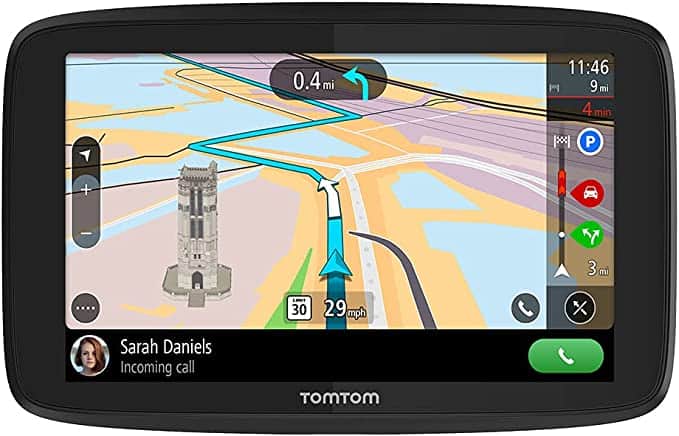
About TomTom GO Supreme 5
TomTom is a brand that was founded in 1991. They have over 30 years of experience in the digital navigation space. The company is headquartered in Amsterdam. They have 3800+ employees spread across the globe.
The product range from TomTom includes GPS navigation devices for cars, motorcycles, and large vehicles. They also offer in-dash navigation for cars like Jeep, Fiat, Mazda, and Subaru.
They offer navigational apps, with the GO Navigation being a popular one.
Who is The TomTom GO Supreme 5 For?

If you are looking for a mid-priced standalone GPS device with decent navigation and user-friendly features, then explore the GO Supreme 5 device.
It is a small-sized product that you can mount or carry around. The device is portable, but ensure you have the charging accessories with you, as the battery does not last long.
Features like last-mile navigation, find my car, and TomTom traffic make it a good device for everyday commutes. In addition, voice control and hands-free calling make for a better user experience.
If you enjoy going on road trips, then you can plan your routes with TomTom’s route collections. You can also get information like the nearest restaurants, gas stations, or accommodations while on your trip.
The GO Supreme series tries to match up with its competitor, Garmin, which is known to provide additional features along with navigation information.
Overall, the product has a decent design and performance for its price range and can be used for everyday work or vacation trips.
5 Important Factors I Tested on The Product
The GO Supreme device is packed with features like TomTom traffic, last-mile navigation, Wi-Fi and Bluetooth connectivity, and road trips.
These features look good on paper. But how does the device actually perform? Is the navigator easy to set up and use? How well is its navigational guidance? Is it worth buying? Let us find out.
1. Design

The TomTom GO Supreme series consists of two devices – the 5 and 6. These differ in terms of display size and resolution.
The GO Supreme device has dimensions of 5.59 x 3.57 x 0.74 inches, and its display dimension is 5 inches. So if you do not have much space around the driver-side, the 5-inch display-size device can sit snugly on the windshield or window.
The display resolution of the device is 480 x 272 pixels. You cannot expect smartphone display quality, but for a 5-inch screen, it is a decent enough resolution. There are better screen types available out there.
You can view the routes and directions just fine with the map view. However, when you shift to the 3D view, the individual pixels become much more prominent.
Overall, the design of the GO Supreme 5 device is decent and does the job for a standalone GPS navigation device.
2. Battery

The GO Supreme 5 has a rechargeable lithium-ion battery. The battery life is expected to last up to an hour. But i found that the device battery can drain quickly, especially if you are using TomTom Live services.
The charging time and the battery life are not good trade-offs. The battery takes about 3 to 5 hours to get a full charge. It would be best if you keep the device connected to the USB cable and car charger you receive in the box while driving.
Also, comply with battery-extending recommendations like keeping the screen brightness and volume under the 50% mark.
3. Usability
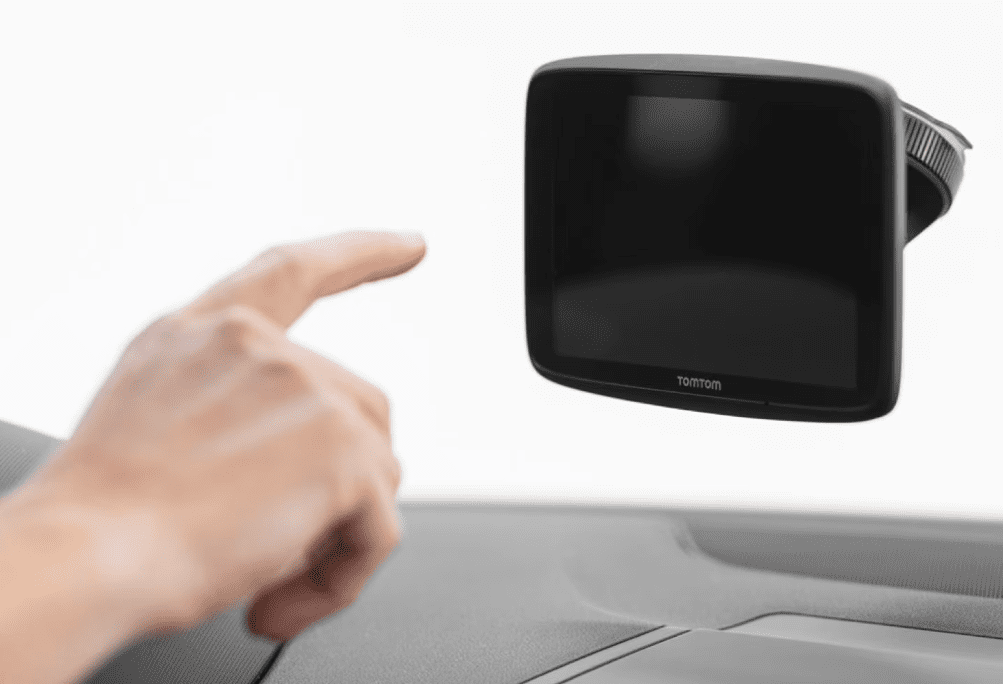
The GO Supreme device is straightforward to use. You can make plenty of customizations about what and how you receive guidance information and alerts. However, if you want to be able to use the device to its full potential, then spend some time exploring its features.
For example, you can select if you want the shortest, fastest, or most efficient route or if you want to avoid tolls. You can customize the screen’s icon sizes, brightness, volume, and language.
You can search for addresses on the device using a quick search and a step-by-step search method.
With a quick search, you get the closest possible matches as per your input, such as a place or point of interest. You can input the city, street, and destination with a step-by-step search to get the exact address. Both search styles offer the same result, so what you use is your preference.
The device offers a map view and a guidance view. By default, you have the map view on. It shows details like your current location, destination, saved places, points of interest, route, safety cameras, and route bar.
You have the option of switching to a guidance view while driving. But it would be best to stick to the map view, as the display can get a bit grainy with the 3D view.
4. Performance
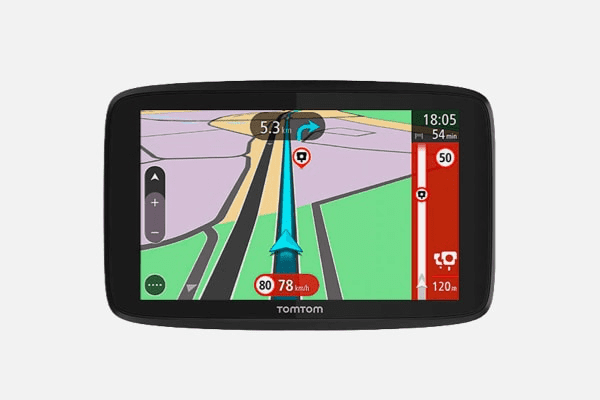
The GO Supreme device uses TomTom’s mapping platform to provide navigation information. TomTom’s map platform is known to be accurate. In terms of planned routes, the device’s performance holds up.
It is the TomTom traffic service that shows inconsistent performance. The traffic service is supposed to provide real-time traffic information. You need to be connected to your smartphone or a Wi-Fi source to avail of this service.
You will see traffic incident symbols on the screen that indicate the cause. For example, it could be a traffic accident, rain, fog, snow, or road closure causing a jam.
The traffic information is pretty accurate, but i have found several reviews wherein the device did not receive any traffic updates for extended periods of time.
5. Value-Added Features
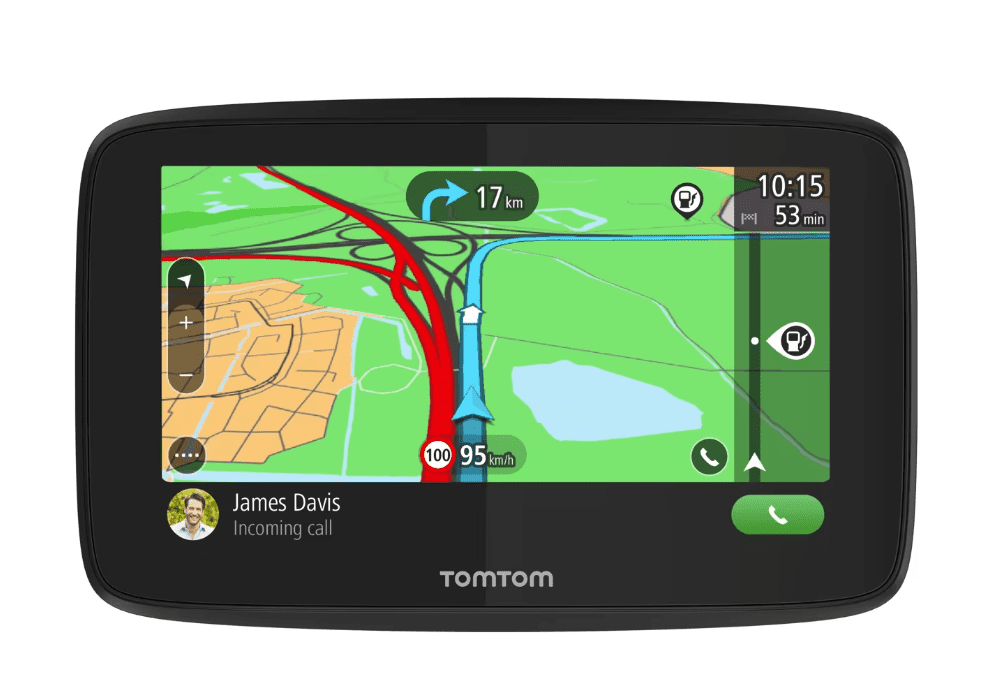
The TomTom GO Supreme 5 is one of the more feature-rich products by the brand. Some notable ones include hands-free calling, compatibility with Siri and Google Now, and safety camera alerts.
You first need to connect your phone to the navigation device through Bluetooth. You can then make and receive calls hands-free. For example, you can use voice control to wake the TomTom device and command it to call a contact on your list.
You can accept, reject, or reply with an SMS when you receive a call.
You can also receive SMS and messages from other apps on your device. In addition, you can get the GO Supreme device to read the messages aloud so you can keep your eyes on the road.
You can talk to Siri and Google Now, the personal assistant services for iPhones and Androids. You can select the icon that looks like a phone and then talk to your smartphone.
The TomTom safety cameras warn you about fixed-speed camera locations, hotspots, enforcement, and restriction zones. Please note that you may need to turn off this feature due to traffic laws in certain regions.
What Sets The Product Apart From Its Competitors?
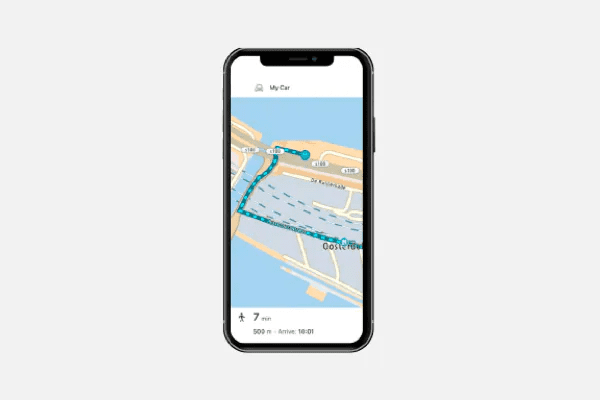
The device offers last-mile navigation. This means that once you park your car, you can receive guidance in the form of a walking route to your destination. You need an internet connection and the MyDrive app to use this feature.
The device can automatically pin your parked location as a point of interest, or you can do so manually. This way, you will never lose your car in crowded areas.
Another distinguishing feature of the device is the number of languages it supports. For example, in terms of the user interface, it supports over 25 languages, including English, Spanish, German, French, Dutch, Italian, Danish, and Slovenian.
Should You Purchase The Product?
If compact size and cost are your priorities, consider the GO Supreme 5 GPS navigation device. The device can conveniently fit on your windshield without hindering your view.
It is packed with features like last-mile navigation, hands-free calling, location sharing, voice control, and multiple language support.
But the device has a comparatively lower display quality, and the battery can take pretty long to charge.
So should you purchase the GO Supreme 5 device? Go through the pros and cons mentioned below before deciding.
Pros
- The GPS navigation device supports Bluetooth and Wi-Fi connectivity.
- You can know your car’s parked location with the find my car feature.
- You can share your location and ETA with selected contacts on your phone.
- The device is compatible with Siri and Google now personal assistant service.
- You can make and receive calls hands-free.
- You get information about safety cameras.
Cons
- The device’s battery can drain quickly.
- TomTom offers only a year-long warranty on the device.
- The voice control feature performs inconsistently.
- The display resolution is on the lower end.
Price
The TomTom GO Supreme 5 device is priced at $199.99 on the brand’s website.
You can buy the navigation device from third-party vendors like Amazon and Best Buy to avail discounts, offers, and payment plan options.
If you want to buy cables and chargers, it would be best to do so from TomTom’s website. This is because the device may take longer or not charge properly with third-party chargers. These are available in the price range from $19.95 to $24.95.
FAQ’s
No. The GO Supreme is a GPS device for navigation guidance and not for tracking. The driver can, though, share their current location with selected contacts at the time of driving.
TomTom GO Supreme does not include a built-in SIM. You will have to pair your smartphone with the navigation device to access TomTom services.
The map share updates from TomTom include information from other TomTom users. The information can be changed or updated to street names, blocked/ unblocked roads, speed limits, and traffic restrictions.
Yes. The GO Supreme device supports 3D building views. But note that 3D buildings in guidance view may be available only in select cities. Also, as the GO Supreme 5 device has a lower display resolution, the 3D view can appear chunky.
Conclusion
The TomTom GO Supreme 5 offers the best of navigation and features with budget-friendly pricing.
It has a 5-inch display with a resolution of 480 x 272 pixels. I am not a fan of the display; it can be a bit choppy, but it does the job. The battery can drain quickly, so keep the device connected to the charger.
What the device excels in is finding places and providing accurate directions to destinations. I like using the last mile navigation feature as I do forget where I parked my car.
Hands-free calling, WiFi connectivity, and compatibility with Siri and Google Now are value-adding features with good performance.
| Check Out These Articles | |
|---|---|
| TomTom GO Comfort 5 | TomTom GO Supreme 6 |
| TomTom GO Comfort 6 | TomTom GO Discover 7 |

Meet Klark Kurz, a GPS enthusiast and author with a B.B.A. in Finance from Texas A&M University. With a passion for technology and innovation, Klark provides accessible and user-friendly content to help individuals and businesses make informed decisions. As a regular contributor to TraxFamily.com, Klark’s insights and practical advice make GPS tracking more accessible, affordable, and user-friendly.