You are waiting at the airport’s baggage carousel, looking at the endless stream of bags on it. You are straining your neck, searching for your bag, only to realize it has been misplaced or has never reached the destination airport.
This is an unpleasant situation no one wants to experience. But unfortunately, I have first-hand experience with losing my luggage. It pushed me to find a luggage tracker that actually worked and provided accurate and reliable results.
Through my research, I came across the GEGO GPS tracker. The device looked promising as it uses GPS technology. Bluetooth trackers work, but they have a short tracking range. AirTags work, but they are limited to Apple devices.
Thus, I decided to try GEGO GPS, as it is compatible with Android and Apple devices. It provides worldwide coverage. Its updates are pretty accurate. It provides SMS notifications at the airport so you know where your luggage is, even with an internet connection.
The article takes you through different testing parameters like design and features and how the GEGO GPS fared.
| Product Overview | |
|---|---|
| Brand | GEGO |
| Model | GEGO GPS Tracker Device |
| Dimension | 3.07 x 1.57 x 1.05 inches |
| Weight | 3.28 ounces |
| Technology | GSM/LTE, AGPS |
| Coverage | Global |
| Compatibility | iOS and Android |
| Range | Worldwide |
| Battery | Li-Polymer, 2600 mAh, 9.62 Wh |
| Cable | USB type C |
| Charging Voltage | 5V DC |
| Operating Temperature | -20°C ~ +55°C |
| Air Regulations | Compliant with TSA, FAA, and IATA |
| Device Price | Starts from $44.99 |
| Service Plans | Starts from $9.65 to $19.99/month |
| Customer Support | Help CenterSupport Ticket, Live Chat (Pre-Sales)B2B Sales Team (Solutions Portal) |
| Warranty | 1-year |
| Amazon Rating | 3.8 out of 5 (37 ratings) |
Our Rating

About GEGO

GEGO’s foray into GPS tracking began in 2012 with the development of their first tracker called LugLoc. Their aim was to solve the age-old problem – lost luggage.
On the back of their learnings with LugLoc, the company set out to create a universal tracker that would help people track what they care most about. The result was GEGO GPS, which was launched in 2022.
GEGO has an extensive support portal, which we recommend you go through, as the instruction manuals need to be more descriptive. They provide 24/7 customer service, but you can contact them by creating a support ticket.
Who is the GEGO GPS Tracker For?
GEGO GPS is a battery-powered universal tracker. It can track people, cars, luggage, and other assets.
It deserves its universal tag as the tracker is compatible with Android and Apple devices. It provides worldwide coverage with its GPS and GSM technology. You have to pay for a subscription plan. But these plans offer a flat rate; no roaming charges are involved.
If you are specifically looking for a luggage tracker, GEGO GPS is a good choice, It is compliant with air regulations. It is designed to stay off during flights and turn on after the flight lands. So you can conveniently place the tracker into your checked-in luggage.
GEGO has also partnered with Blue Ribbon Bags to provide you with a fast bag recovery service. If you lose your luggage, you can file a missing claim, and the company will help find your bag quicker and compensate you if your luggage is not found.
5 Important Factors We Tested the GEGO Luggage Tracker On

We tested the tracker on parameters like its build quality, battery life, and features. The tracker was taken across multiple short and long-distance flights. Here is how the GEGO GPS performed.
1. Design
Size-wise, the tracker is bigger than the luggage trackers on the market. Its dimensions are 3.07 x 1.57 x 1.05 inches. It weighs about 3.28 ounces.
The power button is located at the top of the tracker. The button does not stand out and is placed well into the casing. This is both a benefit and a drawback.
The benefit is that the tracker will not turn off due to an accidental bump while the luggage is moved around. The drawback is that using the power button can be quite a task.
On the front side of the tracker, you will see three LED lights for GPS, PWR, and CEL. These lights indicate when the device is on, charging, and connected. The square button with rounded edges below these lights is the SOS button. The USB C port for charging is on the side of the tracker.
Inside the box, you will receive the tracker with a preinstalled SIM, a USB Type C charging cable, an AC adapter, and a screwdriver.
Overall, the tracker casing seems sturdy and durable. GEGO should look to reduce the tracker’s size as an improvement.
2. Battery
The GEGO tracker is equipped with a lithium-polymer battery. It has a capacity of 2600 mAh. The battery can last for about a week. This significantly depends on the usage mode (I will explore in detail in the below section).
In standard mode with defined safe zones, the battery can drain much quicker and last two to three days. It may extend up to a week in battery-saver mode, but that is a stretch.
So, if you will be traveling around a lot, taking multiple flights in a short duration, be prepared to charge the tracker frequently.
One pain point with the battery is that charging can take six to eight hours. It will take much longer to charge if you try to charge the tracker by connecting the USB cable to your laptop. GEGO recommends you use an adapter to get a full charge.
When the tracker is charging, the PWR LED will flash, and it will turn solid when it is fully charged. The light will go out once you disconnect the charger.
3. Usability
Before you activate the GEGO tracker, ensure it is fully charged and powered on. Download the GEGO app and create an account. Add the tracker to your account by scanning or entering the IMEI number manually. You can find the number on the back of the tracker.
Personalize the tracker by giving it a name. Choose and pay for a subscription plan.
You must then reboot the tracker to start the connection process. Press the power button and hold it down until the power lights go off. Then power on the tracker until you see red blinking lights. This connection process can take up to 15 minutes.
To test the tracker, take it under the open sky. The GPS light should turn solid, and the cell light should flash, indicating the tracker has acquired a GPS signal. You should be able to see the tracker’s location in the app.
The setup process is straightforward, but the LED lights can be confusing. And the documentation is not helpful. If the LEDs do not light up, as mentioned in the quick start guide, use the app to understand if the tracker is activated.
The app is easy to use overall, but there have been several customer complaints about its performance. The app has been crashing with the recent updates, and the features are under-performing.
4. Features
You can use the GEGO tracker in three modes. The modes are designed to improve the device’s performance and functionality. The three modes are flight, standard, and battery saver.
As the name suggests, the flight mode is ideal for short and long flights. The LEDs will be turned off, and you will receive frequent updates when at the airport.
In standard mode, you will get updates when the tracker moves in and out of safe zones. And in battery-saver mode, the updates will be less frequent if there is not much tracker movement.
You can set up safe zones like home and office and receive entry and exit alerts.
When you tap on the tracker on the app, you get two options at the top – ‘location history’ and ‘get directions.’ You can select a date after tapping on location history and get detailed updates on where the tracker has been. Tapping on get directions will open up the map view and provide you with the directions to get to the tracker.
The tracker has a well-defined SOS button on its face. When pressed, you will receive an in-app notification.
5. Performance
Design-wise, the tracker is slightly bigger than other luggage trackers. But it can still conveniently fit inside backpacks and suitcases. As I have mentioned above, the power button can be a bit of a hassle.
The charging time is another aspect I am not a fan of. You have to charge the device frequently, and it can take long to get a full charge.
Tracking-wise, the location updates were pretty accurate in most scenarios. You will notice GPS drift in areas like garages and underground parking. But this is to be expected in the case of GPS.
You get notified through SMS when your luggage arrives at the airport. So you are in the know-how even without an internet connection.
You will get the most frequent updates in the standard mode. In other modes, you will receive updates per the tracker’s movement.
The GEGO app is easy to use but needs to improve performance-wise.
What Sets the GEGO GPS Tracker Apart from its Competitors?

GEGO provides a fast bag recovery service with an active plan. If you do not find your bag at the baggage carousel, GEGO can help expedite the process of finding and returning your bag.
If you do not find your luggage after 96 hours, you may get paid $1,000/bag. GEGO offers this service through a third party, Blue Ribbon Bags Inc., established in New York. Ensure you read the terms and conditions of the service on the GEGO website.
To avail of the service, you must notify the airline your bag has not arrived at the destination. They will provide you with a Property Irregularity Report (PIR). You should have an active GEGO subscription. You may be allowed to buy a subscription before you file the missing form. One must complete this step within 12 hours of flight arrival.
Blue Ribbon Bags will help track your bag and provide regular updates.
Should You Purchase the GEGO GPS Tracker?
The GEGO GPS is a versatile tracker that can help you track your luggage. It provides worldwide coverage. You need to buy a subscription plan, but there is no overhead of roaming charges.
The GPS tracker provides more accurate location updates than the Bluetooth luggage trackers. Its battery can last from two to seven days, depending on usage.
Consider the pros and cons below before buying the GEGO GPS.
Pros
- The location updates are accurate and reliable for the most part.
- The tracker provides worldwide coverage.
- The device powers off during flight and powers on after landing.
- GEGO provides a bag recovery service with an active subscription.
- The flexible service plans are ideal for travelers.
Cons
- Using the power button can be difficult.
- Documentation needs improvement.
- The battery can drain quicker in standard mode.
Price
The price for the GEGO tracker starts from $44.99.
The tracker needs a subscription to work. The most common prepaid subscription starts from $19.99/month.
At the time of writing, with an Amazon Exclusive offer, you can get 25% off on the first three months. The monthly subscription plan would cost you about $14.99/mo.
You can also explore long-term prepaid plans for a year or three, with them costing about $117 and $289, respectively.
GEGO offers a unique subscription called the ‘3 months service flexible pack.’ You can purchase the plan for $49.95. With this flexible plan, you get three codes.
You can use one code to get one month of service. You can apply one code to a tracker and save the other two for later use. Or you can use the codes on three different trackers for a month of service.
The plan is helpful if you intend to use the tracker only on vacations.
FAQ’s
Yes, the GEGO tracker comes with an integrated SIM card. You will have to buy a subscription plan to use the tracker. You do not have to pay roaming charges besides the flat fee.
GEGO GPS is meant for outdoor use only. The tracker relies on GPS technology, and GPS signal quality can weaken indoors, leading to inaccurate location updates. In some cases, the tracker may not acquire a signal; thus, GEGO GPS is not recommended for indoor use.
Yes, you can use the GEGO tracker for your checked-in luggage. The tracker will provide updates when your luggage moves inside the airport. The tracker will stay off during flights to meet and comply with aviation regulations. It will turn back on when the plane comes to a complete stop.
Summary
The GEGO GPS tracker can track people, vehicles, luggage, and assets. It is compatible with Android and Apple devices. It provides worldwide coverage. You must pay for a subscription plan.
The tracker has a sturdy design. It offers three usage modes – flight, standard, and battery saver. Its battery can last anywhere from two to seven days, depending on usage.
The location updates are accurate for most parts. The GEGO app is easy to use but could do with performance improvements. GEGO should also look at providing better documentation and improving its customer service.
Overall, GEGO GPS is a well-performing and reliable tracker with distinguishing features like the baggage recovery service with an active subscription.

Carson Harris is a highly qualified author and expert in GPS tracking technology. With a background in electrical engineering and machine learning, he has established himself as a trusted source of information. Carson’s work experience at Garmin and Panasonic has further enhanced his expertise. He possesses creative skills in website design and AI applications. Known for his clear and concise communication, Carson’s articles on Trax Family’s website provide valuable insights on GPS trackers.