Did you know that road trips are one of the top three choices for Americans when it comes to travel plans? According to a survey, 42% of Americans plan to take a road trip in 2023.
I can confidently say I am one of those travel enthusiasts. My work keeps me busy around the year, but driving my car on serene roads, by myself or with family and friends, is one of my favorite ways to unwind.
Road trips can sound fun and adventurous but can also be unpredictable. You might get lost on the way, get stuck due to traffic or weather conditions, or not find decent rest stops along the way.
This is why I use a Garmin GPS navigator for my trips. It helps me find the optimal route to my destination, the directions are easy to follow, and it provides me with traffic and weather updates.
I can also look for hotels and restaurants along the way with TripAdvisor traveler ratings.
Over the years, I have used and tested several Garmin GPS navigators. The one i will review today is the Garmin DriveSmart 55 GPS navigator.
The article will explore the navigator’s usability, features, and performance and help you decide if you should bring a Garmin navigator for your next road trip.
| Product Overview | |
|---|---|
| Brand | Garmin |
| Model | Garmin DriveSmart 55 & Traffic |
| Dimension (W x H x D) | 5.40 x 3.0 x 0.70 inches |
| Weight | 5.31 ounces |
| Display Dimension (W x H) | 4.8 x 2.7 inchesDiag - 5.5 inches |
| Display Type | Multi-touch, glass, HD color TFT with white backlight |
| Display Resolution | 1280 x 720 pixels |
| Battery | Rechargeable lithium-ion |
| Charging Temperature Range | From 0° to 45°C |
| Power Input | Vehicle power cableHome and office use - AC power |
| Radio Frequency/Protocol | 2.4 GHz Wi‑Fi2.4 GHz Bluetooth |
| Data Card | microSD card - buy separately |
| Operating Temperature Range | From -20° to 55°C |
| Internal Storage | 16 GB |
| Price | $229.99 |
| Warranty | 1-year limited warranty on defects in materials and workmanship |
| Amazon Rating | 4.5 out of 5 (261 ratings) |
Our Rating
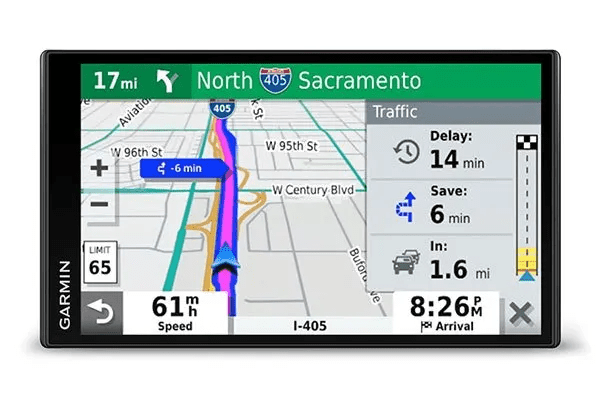
About Garmin DriveSmart 55 GPS Navigator

Garmin specializes in offering GPS-enabled products. These products could be in the form of mounted, hand-held, or wearable GPS navigators.
Garmin is a global organization with 19,000+ associates spread across 35 counties. The company is headquartered in Kansas City. All processes, from design and manufacturing to marketing and warehousing, are managed in-house.
With over 30 years of experience, Garmin has expanded its product line to include categories like automotive, marine, aviation, wearables, sports and fitness, and outdoor recreation. You can explore these products on the brand’s website or from authorized third-party vendors.
Who is The Garmin DriveSmart 55 GPS Navigator For?
The DriveSmart 55 navigator is for users wanting to make their daily commutes and long road trips efficient. The navigator is easy to install and use.
If you travel for work daily, you will benefit from the live traffic and weather updates. With preloaded Foursquare data, you can find millions of businesses, shops, and restaurants.
The driving alerts improve situational awareness and make driving a safer experience. These alerts can help new drivers form better habits.
If you are going on a road trip, features like check-up ahead, TripAdvisor traveler ratings and national parks directory can help.
5 Important Factors I Tested on The Product
The DriveSmart navigator looks pretty good on paper. The 5.5-inch display model is the budget-friendly navigator in the DriveSmart series.
I tested the device for a couple of weeks on my way to work and around the city. I also got the opportunity to test it over a road trip to the Big Bend National Park.
Here is how the Garmin GPS navigator performed.
1. Design

The DriveSmart 55 model is the smallest navigator in the DriveSmart series. The navigator dimensions are 5.40 W x 3.0 H x 0.70 D inches.
The display dimensions are 4.8 W x 2.7 H inches. Diagonally the navigator screen measures 5.5 inches. Despite being the smallest model in the series, the DriveSmart 55 navigator has a better screen resolution of 1280 x 720 pixels.
In the box, you will receive the device, vehicle suction cup mount, traffic receiver, vehicle power cable, USB cable, and a quick start guide.
Mounting the device is a straightforward process. The suction cup mount is sturdy and keeps the device in place even on rough roads.
2. Battery
The rechargeable lithium-ion battery is expected to last about an hour, depending on usage. But the battery capacity is an issue with most Garmin car GPS navigators.
Once charged, the device’s battery may last up to 30 to 40 minutes. You must carry the vehicle power cable if your trip takes longer than 30 minutes.
To charge the navigator at home, buying the Garmin AC-DC adapter would be best, as third-party adapters will work much slower.
3. Usability

The navigator comes ready to use when you open the box. You can charge it at home or plug in the vehicle power cable and turn on the device.
The device may take some time the first time around to acquire the GPS signal. It is recommended you drive to an open area to speed up this step. Closed garages, thick walls, or heavy tree cover can possibly hinder signal strength.
You can find your destination location by typing in the address, using the preloaded Foursquare database, categories, or coordinates. Then, you can choose a recommended or alternative route according to your preference and select ‘Go.’
The DriveSmart series of navigators are loaded with features. You can customize routes to avoid tolls or delays. You can add shaping points on the route. Garmin Live Traffic will provide updates on the traffic situation around you.
The device is easy to use, but exploring features and familiarizing yourself with them may take some time.
4. Performance
The DriveSMart navigator does a good job of providing routes and directions for the most part. The device comes preloaded with maps for the North American region.
With Garmin Real Directions, you can drive with the help of spoken turn-by-turn directions. It uses recognizable landmarks instead of complicated street names you may have never heard of. This can be an asset when traveling solo.
Acquiring GPS signals in remote areas could be an issue. It would be best to use the check-up ahead feature to know the route and rest stops along the way.
The driver alerts are displayed as a message on the screen and also play an audible tone. Some of these available alerts are for school zones, curves, crossings, speed changes, and one-way streets. Please note these alerts are not available in all areas.
5. Value-Added Features

One of the user-friendly features of the Garmin navigator is that it supports voice assistance. You can activate the feature by saying, ‘Ok, Garmin.’ This will open a window wherein you can find a place, category, intersection, address, city, or view maps. Then, you can say the command on the menu to proceed.
The voice control feature, though, will only respond to a single user’s voice, which must be configured beforehand. The voice control performance has improved compared to older models but still has a long way to go.
The navigator includes a national parks directory. This will help you find natural parks along your route or anywhere in the country. It will also help navigate park amenities like camping sites and visitor centers. And this was a huge help to me at the Big Bend.
What Sets The Product Apart From its Competitors?
The DriveSmart 55 model has built-in Wi-Fi technology. So, you will not need a computer when updating the device software or maps. Instead, you can connect to Wi-Fi and perform wireless updates.
This is a good add-on feature, and the Wi-Fi connection does work. But the update speed can be slower than using a computer. I personally would stick to a computer for updates.
Apart from Wi-Fi, the device also supports Bluetooth technology. You can sync your compatible smartphone with the navigator. Then you can make calls without taking your hands off the wheel.
Once paired with the Garmin Drive app, you will be able to see text messages and notifications from your smartphone on the navigator screen.
Should You Purchase The Product?

If you are looking for a standalone car GPS navigator, the DriveSmart 55 & Traffic can be a good choice. It has a 5.5 inches display with good resolution. Finding new places and navigating them with Garmin Real Directions is easy.
It does boast features like voice assistance and driver alerts, but these need improvement. The battery life can also be disappointing.
Here are some pros and cons to help you with your purchase decision.
Pros
- The navigator has a 5.5 inches display with good resolution.
- The GPS navigator supports Bluetooth and Wi-Fi connectivity.
- Garmin Live Traffic shows the full extent of traffic jams with a 1-minute refresh rate.
- It provides driver alerts for events like sharp curves and speed changes.
- It supports hands-free calling.
- It includes a history database and a national parks directory.
Cons
- The voice recognition feature needs improvement.
- Users have had difficulty looking for places in rural areas.
- The navigator battery can drain pretty quickly.
Price
The Garmin DriveSmart 55 & Traffic GPS navigator is priced at $229.99. At the time of writing the review, Garmin was offering the product at $199.99.
You can make the payment in full or make four interest-free payments over a period of 6 weeks. Third-party vendors like Amazon and Walmart also offer discounts on the navigator.
If you need maps for new regions like Europe, Africa, or the Middle East, then you will have to buy them separately. The cost for these maps starts from $79.99 and can go up to $159.99, depending on the region.
FAQ’s
The DriveSmart 65 model has a bigger display size; it measures 6.95 diagonally. The 65 model is also available with an Amazon Alexa built-in version.
You do not necessarily need a smartphone to use the basic functionality of the DriveSmart 55 navigator. But if you want to use features like Garmin Live Traffic, traffic cams, and parking, you will need a smartphone to use the Garmin apps.
The DriveSmart 55 navigator supports a microSD card type of class 2 to 10 with a maximum capacity of 32 GB.
Summary
The Garmin DriveSmart 55 GPS navigator can make your daily commute and road trips seamless. It has a 5.5-inch display with a white backlight that makes it easier to view maps.
Some of the navigator features I like are live traffic and weather updates, spoken turn-by-turn directions, driver alerts, and the preloaded Foursquare data. With Bluetooth connectivity I can see notifications from your smartphone right on the navigator screen.
The TripAdvisor traveler ratings for milestones along the route and the national park database are good add-ons.
If you are looking for a budget-friendly and feature-rich navigator from Garmin, consider the DriveSmart 55.
| Check Out These Articles | |
|---|---|
| Garmin Drive 52 Car GPS Navigator Review | |
| Garmin Drive 61 GPS Navigator Review | |
| Garmin DriveSmart 65 Tracker Review |

Meet Klark Kurz, a GPS enthusiast and author with a B.B.A. in Finance from Texas A&M University. With a passion for technology and innovation, Klark provides accessible and user-friendly content to help individuals and businesses make informed decisions. As a regular contributor to TraxFamily.com, Klark’s insights and practical advice make GPS tracking more accessible, affordable, and user-friendly.