Are you looking for a basic car GPS navigation device? If yes, consider Garmin, a brand specializing in GPS technology.
The product we will be reviewing today is the Garmin Drive 61. Garmin describes the device as an entry-level GPS navigator. It has a 6-inch display with dual-orientation capability, which improves positioning and visibility.
The navigator includes other features like preloaded maps for the US, live traffic updates, live parking, and driver alerts for improved situational awareness.
The Drive 61, though, is an older model by Garmin. Compared to other navigator product series, the value-adding features are limited. So should you be investing in a standalone GPS navigation device? Let us find out.
| Product Overview | |
|---|---|
| Brand | Garmin |
| Model | Garmin Drive 61 LMT-S |
| Dimension (W x H x D) | 6.7 x 3.7 x 0.8 inches |
| Weight | 8.5 ounces |
| Display Dimension (W x H) | 5.36 x 2.83 inches |
| Display Type | WVGA color TFT with white backlight |
| Display Resolution | 800 x 480 pixels |
| Battery | Rechargeable lithium-ion |
| Charging Temperature Range | From 0° to 45°C |
| Power Input | Vehicle powerAC power - optional accessory for home use |
| Operating Temperature Range | From -20° to 55°C |
| Internal Storage | 8 GB |
| Price | $199.99 |
| Warranty | 1-year limited warranty on defects in materials and quality |
| Amazon Rating | 4.4 out of 5 (8496 ratings) |
Our Rating

About Garmin Drive 61 GPS Navigator

Garmin makes navigation technology accessible to users. So whether you are looking for a car GPS navigator, a handheld navigator that will help you explore the outdoors, or a GPS or a GPS cycling computer, Garmin has you covered.
With over 30 years of experience, Garmin has grown to include several products under its varied range of wearables, sports, outdoors, automotive, marine, and aviation.
Apart from devices, the brand offers platforms like Garmin Express and Garmin Connect. Using these platforms, you can update your devices, track, analyze, and share data securely.
Who is The Garmin Drive 61 GPS Navigator For?
The Drive 61 GPS navigator is for any user looking to improve their driving experience. If your work or interests involve traveling to new places, the product can be useful.
If you travel for work, finding new locations, reaching on time for your appointments, and looking for parking can become tiring. Drive 61 offers several features that can help overcome these issues. For example, you can find locations using the search bar or preloaded categories.
Live traffic updates ensure you take the most time-efficient routes. You can search for parking lots or on-street public parking spaces.
If you are new to driving, the navigator’s driver alerts can be helpful. For example, it can inform you beforehand about speed limitations, railroad crossings, and sharp curves. In addition, if you are on a road trip driving for hours without a stop, you get fatigue warnings.
So, whether you are traveling for work or vacation, Drive 61 can direct you to your destination efficiently and safely.
5 Important Factors We Tested The Product On
Now we know what the Garmin Drive 61 GPS navigator can do. But how does the device hold up to its claims? Our review considers factors like design, features, and performance. Let us understand how the navigator fared.
1. Design

Under the design section, we have considered aspects like device and display dimensions, screen type, and accessories.
The Drive 61 device dimensions are 6.7 W x 3.7 H x 0.8 D inches. The display dimensions are 5.36 Wx 2.83 H inches. The display size diagonally is 6.1 inches.
The screen resolution stands at 800 x 480 pixels. This screen resolution may be low compared to today’s standard mobile devices. For example, the most common screen resolution across devices is 1920 x 1080. The navigation screen quality is decent at best.
The display type is WVGA color TFT with white backlight. It is also a resistive touchscreen, meaning you will have to apply pressure on the screen for it to respond.
One of the positive design qualities is the dual orientation feature. It provides flexibility on how you want to position the device. You can use the device in landscape and portrait view modes.
2. Battery
Like most of Garmin’s GPS navigators, the Drive 61 has a rechargeable lithium-ion battery. The battery life is expected to last for up to an hour. But this is not the case. The device may last 10 to 30 minutes, depending on usage. It would be best to plug the device using the vehicle power cable in the box.
If you want to charge the device at home, you can do so with a compatible AC-DC adapter. Consider buying one from Garmin, as third-party adapters can lead to longer charging times.
3. Features

One of the notable features of the Drive 61 navigator is the driver awareness alerts. These alerts improve driver awareness and efficiency and promote safer driving habits. The alert will be displayed on the top of the screen, or the navigator can play a tone.
For example, the alerts can be triggered when there is an upcoming school zone, a reduced speed limit area, or when you have exceeded a speed limit. If you start driving on a one-way street, it will display a full-screen warning.
You can manage these alerts and delivery types under Settings > Driver Assistance. Also, note these alerts are not available in all regions.
Another value-adding feature is the inclusion of TripAdvisor traveler ratings. When traveling to or exploring a new place, customer reviews about hotels, restaurants, and other points of interest can be useful. You can better plan your road trip by looking up such sites beforehand.
4. Usability
Charging, mounting, and getting the device ready to use is pretty straightforward. In the box, along with the navigator device, you will receive a vehicle suction cup mount, power cable, USB cable, and a quick-start manual. You can also visit Garmin’s Support Center for detailed information and guides.
The first time you turn on the device, it needs to be charged, or you should plug in the vehicle power cable. After that, it will take some time for the device to acquire the GPS signal. You might have to drive to an open area for this step.
Finding an address is simple. You can type the location in the search bar, choose a point of interest by category, use Foursquare, or put in geographic coordinates.
You can customize route recommendations. For example, you can set the device to avoid delays or tolls.
You can explore and control several device settings using the Smartphone Link app. For example, you can set map themes, perspective, and shortcuts, drive assistance alerts, route previews, calculation methods, and more.
Overall, using Drive 61 navigator is easy. However, you may have to explore the device and app to get the hang of the features.
5. Performance

Overall the navigator does what it claims. Powered by Here maps, the device recommends efficient routes to get from one point to another.
The model comes with lifetime preloaded maps for the US and/or Canada. You can purchase maps for other regions. But features like live traffic and driver awareness alerts work best in the North American region.
You can get weather alerts and live traffic updates using the Garmin app. The live updates were fairly accurate. Another interesting feature we like is Find Parking. You can find suitable parking near your destination, which can be time-saving.
As an entry-level navigator, it lacks features like voice assistance and hands-free calling, a staple in the recent Garmin navigator models.
What Sets the Product Apart from its Competitors?

All of Garmin’s navigators include Garmin Real Directions. It makes understanding directions easier. Instead of complicated road names, the navigator will use known landmarks or popular shops and buildings to convey directions.
For example, instead of ‘turn right at road ABC,’ the navigator would say ‘turn right after McDonald’s.’ You save time looking for road names. It is like having a friend on the passenger seat helping you with directions.
If you already own a Garmin smartwatch or are interested in buying one, you can have navigation on your wrist. Once you pair the navigator with the smartwatch, you can receive directions and alerts on the watch.
If you have parked a few blocks from the destination, the smartwatch can provide compass guidance to your destination and back to your parked car. This way, you will never lose your car’s parked location.
Should You Purchase The Product?
Garmin describes the Drive 61 GPS navigator as an entry-level model. The navigator is equipped with Here maps which works similarly to Google or Apple Maps. With the inclusion of Foursquare and Garmin Real Directions, navigation becomes easier.
For example, with Real Directions, the instructions are based on landmarks, shops, or traffic lights. It saves you the hassle of reading street names. Overall, it gets the job done.
But the Drive 61 is an older navigator model by the brand. The features are comparatively basic. If you want to buy a standalone GPS device, here are some pros and cons to help you decide.
Pros
- The GPS navigator has a 6-inch display with dual orientation capability.
- It offers features like live traffic and parking.
- It provides driver alerts to encourage safe driving habits.
- Garmin Real Directions makes it easy to understand and follow directions.
- It includes TripAdvisor ratings for hotels, restaurants, and attractions.
- Foursquare makes finding new places like shops, entertainment venues, and other interest points easier.
Cons
- The brand offers a limited warranty of a year.
- The battery life of the navigator could be better.
- The navigator can be quite basic compared to other models by Garmin.
Price
The Drive 61 GPS navigator is priced at $199.99 on Garmin’s website. You can buy the device on Amazon, Walmart, Best Buy, and other third-party authorized vendors.
You can buy accessories like memory cards, mounts, traffic receivers, cases, and covers separately.
The device comes preloaded with lifetime maps for the US and or Canada. You must buy the maps separately for regions like Europe, Africa, or the Middle East. Maps for new regions can cost around $100.
FAQ’s
No. The Drive 61 model does not include a trucker profile. You can explore the dezl series by Garmin for custom truck routing, truck-friendly parking, and plaza amenities detail.
The Drive 61 has a memory card slot on the device’s backhand side. The card type is microSD, the maximum capacity is 32 GB, and the class is 2 to 10.
No. The Drive 61 model does not support updates through Wi-Fi. However, you can explore the Garmin DriveSmart range that supports Wi-Fi connectivity.
The screen may not be visible under bright sunlight. Therefore, invest in sunshades or screen guards for better visibility.
| Check Out These Articles | |
|---|---|
| Garmin Drive 52 Car GPS Navigator Review | |
| Garmin Drive 61 GPS Navigator Review | |
| Garmin DriveSmart 65 Tracker Review |

Meet Klark Kurz, a GPS enthusiast and author with a B.B.A. in Finance from Texas A&M University. With a passion for technology and innovation, Klark provides accessible and user-friendly content to help individuals and businesses make informed decisions. As a regular contributor to TraxFamily.com, Klark’s insights and practical advice make GPS tracking more accessible, affordable, and user-friendly.