A GPS tracker, in today’s date, can make a world of difference and convenience when it comes to the security aspects of your vehicle.
Imagine someone steals your vehicle, and the drivers operating it are steering away from your vicinity. Next, picture being lost on a highway, struggling to reach your destination because of navigation issues.
Both these cases are perfect examples of a GPS tracker’s undeniably practical utility.
It makes you feel secure and offers convenience in navigation, right?
In this piece, we shall discuss in detail the installation of hardwired GPS trackers in a vehicle.
Where to Install a Hardwired GPS Tracker?
- The tracker should be installed in such a place where it’s not easily accessible. Such practice minimizes the chances of unsolicited drivers or passengers tampering with the tracker.
- The device must be installed in the area of service access, preferably under the vehicle’s dashboard.
- Keep the tracker away from metal surfaces or other electronics and cables as much as possible. Ideally, securely fasten it to a smooth surface.
13-Step Guide to Installing Hardwired GPS Trackers on Vehicles

These 13 steps can help you accurately install a hardwired GPS tracker on vehicles and kill room for faulty installation:
Step 1: Turn Off The Power
Ensure no power flows through your car while you begin installing the device. The last thing you want is a burst of flames or a damaged tracker.
Step 2: Choose an Installation Location
Choose the location where you wish to position the tracking device. In most cases, vehicle owners embed the GPS tracker under the dashboard. Following this, remove the lower dashboard and remove any items inside it.
The dashboard typically stays connected by bolts and a few plastic plugs that need loosening.
Applying a little force will pull the plastic plugs loose if there are power controls within the dashboard. Further on, you can easily unplug them for complete removal before beginning the GPS tracker installation.
Step 3: Locate The Ignition And Constant Power Wire
Next, locate the ignition and constant power wires. The easiest way to spot these connections is to follow the wiring harness down from the ignition switch. Use a voltage meter to verify that you’ve identified them correctly.
Select the constant power wire. It won’t need grounding provided it’s not touching the metal.
Step 4: Remove a Small Insulation Section
Dismantle a small insulation area, and be careful to use the correct gauge to prevent the wire from being cut.
Select the ignition wire and make a tiny incision. Use a pick tool to poke between the exposed wires and create a space for the tracker’s wires to run through.
Step 5: Use a Voltage Meter And Prepare The Tracker
Before connecting the device, use a voltage meter to test the ignition wire and verify the voltage is 0 when the key is off. The voltage can range between 11 and 14 volts when the key is on.
This confirms you’ve selected the correct wire.
Remove the tracker from its packaging. You’ll notice a white zip tie included with the device.
This helps secure the tracker in position once installed, ensuring accurate information about rapid acceleration and harsh braking.
Step 6: Place a Ring Terminal on The Black Wire
The GPS device will have five wires, but you need not use the green or yellow wires.
These two connections must not come in contact with each other to guarantee you collect accurate movement and vehicle data from the tracker.
Tape off each wire separately and then tape the two wires together out of the way. Place a ring terminal on the black wire, which will be the ground link.
Step 7: Poke-and-Wrap Method
Use the poke-and-wrap method to connect the white wire from the tracker to the ignition wire. Poke the wire through the open space in the ignition wire and wrap it around the exposed area, ensuring complete contact with the wire.
Wrap the wire entirely for a solid connection. Then take a piece of electrical tape and seal the connection.
It would help if you used a zip tie to secure tightly around both wires, holding them in place. This practice solidifies a stronghold to avoid loosening cables if a thief tampers with the tracker.
Step 8: Repeat With The Red Wire
After securing, cut off the excess from the zip tie and repeat this step with the red wire. Connect it to the constant power wire and add a zip tie.
Don’t forget to clear the excess from the zip tie.
Step 9: Test Your Ground Connection
Next, attach the ground wire to the metal. Before you start, test it with the voltage meter to ensure the metal is grounded. Select the ground wire and touch it against the metal you’re fixing. A blue light should flash immediately.
Within 20 seconds, the green light will turn on, and the blue light will continue to flash. This indicates there is solid ground. It also suggests your ground is connected and your device will work properly.
Step 10: Tape The Pigtail
Secure the ground wire to the metal using the bracket, a self-tapping metal screw, and a star washer. You’ll notice a pigtail on the device. This exists for future use, but it currently is of no function.
Tape or hang it away, as it won’t connect to the plug. The device has an inline fuse which you can pull out during troubleshooting to check the fuse.
If it’s continuous, plug it back in.
Now the device is ready to be secured to the dashboard.
Step 11: Secure Tracking Device to Dashboard
Secure the device underneath the dashboard using the zip tie. Since sudden braking and high-speed acceleration tracking abilities depend on the device’s solid installation, this is essential.
Ensure the label faces down as you secure the device into the dashboard.
Step 12: Double Check Tracker Positioning
Check whether all connections are tight and that the device is not covered with metal. It’s advised not to secure it under the steering column or the fuse box because of high metal interference affecting the GPS signal quality.
This device is just under the vent, which is plastic, and the dash which is plastic as well.
However, you can place it anywhere free from metal interference – ideally just above it. Also, don’t use a metal bracket to secure the device in position.
Step 13: Tape The Wires
Finally, clean up the wires. Gather them together with electrical tape and tuck them away cleanly to reattach the device to the dashboard.
Factors to Remember When Installing a Hardwired GPS Tracker

These factors help ensure you face no signal transmission issues after installing your hardwired GPS tracker:
- After the device is embedded, it should start flashing. Turn the vehicle on for a fast and smooth connection.
- During the first installation, place the tracker in an uncovered area with unobstructed access for transmission paths to GPS satellites.
- Connecting only the red and black wires and/or red and white may cause the device to display accuracy malfunctions. Verify all connections.
- Never install the GPS tracker inside the engine bay. Place it within the vehicle’s body.
After successfully installing the hardwired GPS device, it must track movement-related data and the vehicle’s condition and suggest routes with minimal congestion. It uses the global positioning system (GPS) satellites to gather accurate and real-time vehicle locations.
The GPS further submits data types in formats such as weather predictions, road accidents causing delays, etc.
This submitted data is stored in a server and acts as a condensed database. This database then sends the data to the receiving device, and thus you can track the vehicle efficiently.
Apart from the tracking feature, installing hardwired GPS trackers also enables the user to experience other essential information and functionalities like timestamps, geofencing, tampering alerts, health report of vehicles, and much more.
At TraxFamily, we aim to provide readers with comprehensive and well-researched information about GPS technology.
Frequently Asked Questions
Here are common questions GPS enthusiasts may ask:
A hardwired GPS tracker is a location-detecting device where you connect tracking wires to the vehicle’s wiring system. These tracking devices don’t need batteries or charging facilities; the car’s power system suffices.
When connecting GPS tracking devices to vehicles, keep the car’s power off, secure the tracking device from metallic interference, and keep it hidden from human detection.
Even after disconnecting the GPS tracker, the device continually sends messages and alerts because of the integrated antenna and battery backup systems.
Conclusion
Installing a hardwired GPS tracker can reduce room for faulty installation. With the above-mentioned steps, you will find the installation easy. However, while installing, you need to keep in mind certain things, such as placing the tracker in an uncovered area with unobstructed access for transmission paths to GPS satellites. And most importantly, never install the GPS tracker inside the engine bay.
| Check Out These Articles | ||
|---|---|---|
| How to Install a GPS Tracker in a Car? | When Was GPS Invented | How To Track A Car With GPS |
| 6 Easy Ways to Track A Car With GPS | How To Track A Car Without GPS Tracker? |

Carson Harris is a highly qualified author and expert in GPS tracking technology. With a background in electrical engineering and machine learning, he has established himself as a trusted source of information. Carson’s work experience at Garmin and Panasonic has further enhanced his expertise. He possesses creative skills in website design and AI applications. Known for his clear and concise communication, Carson’s articles on Trax Family’s website provide valuable insights on GPS trackers.