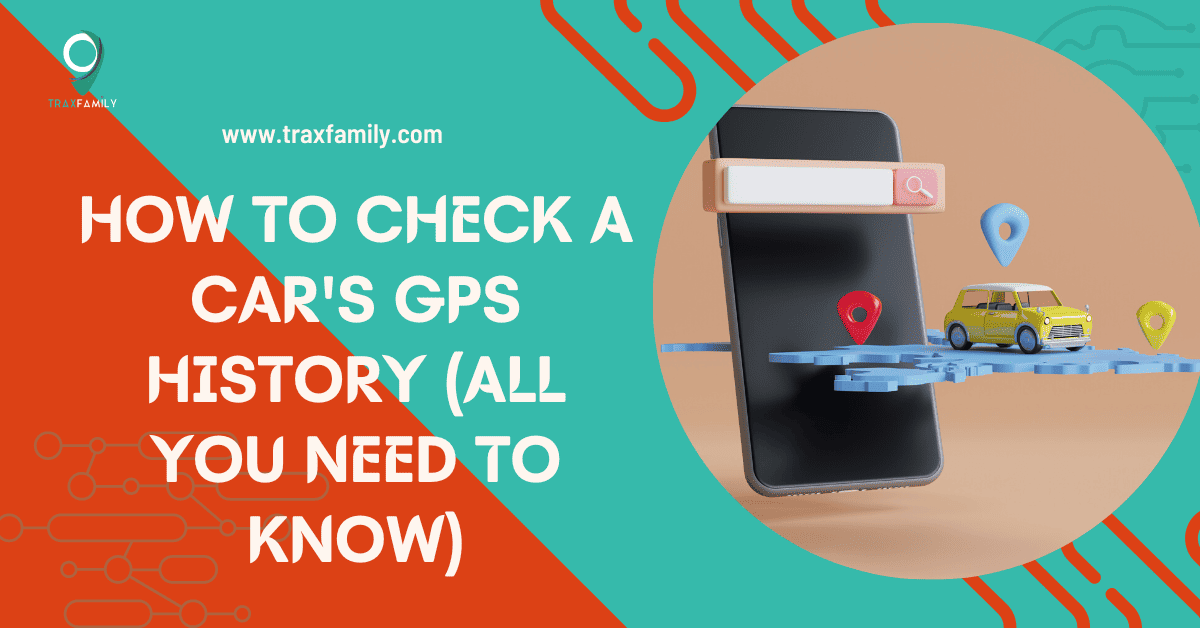Ever wonder where your car has been? You can review its GPS history and logs to locate your vehicle’s exact locations.
If this is where you’re stuck, this article explains how to check your car’s GPS history.
GPS trackers are navigation systems using global positioning satellite technology. This tracks vehicle location at once. Supposing a theft occurs, the tracker picks up the stolen vehicle’s location.
This blog will resolve your doubts about GPS logs and offer clarity on accessing your vehicle’s GPS history. You will understand why it’s essential to access your built-in tracking systems. Moreover, why installing a GPS tracker is necessary.
We also highlight 3 great car tracking applications for your vehicle.
What Are The Plausible Reasons For Checking Your Car’s GPS History?
You may check your car’s GPS history for the following reasons:
- You must track the history to check the car’s security if other people drive your vehicle. You want to be the only person that has access to your car and no one else.
- On returning from a long trip, you find that your car exceeded the miles you expected to complete.
- Your car’s fuel is strangely low, but you remember having a full tank.
- A family member has gone on a long trip, and you want to track your car to ensure their safety.
- Worst case scenario, someone stole your car, and you must track it immediately.
How Do You Check GPS History Using The Car’s In-built Tracking Systems?
It’s essential to keep in mind general information about your car. You should also know about car modifications when servicing or upgrading the vehicle.
Mainly, knowing the model and series of the car is important. Additionally, it’s necessary to check vehicle specifications like engine and battery parameters.
Checking the accuracy of the GPS device is crucial. You must compare it with other information sources, such as a map on your phone or other GPS devices. This gives you an idea of the accuracy of your GPS data.
Installing tracking devices like LoJack or OnStar keeps a check on your car. These devices make wise investments for car owners. While a premium choice, these devices are for those who value vehicle and navigational safety.
Navigation Systems

Remember that every car model is different, and these steps can differ, but the logic stays the same. Each vehicle has a navigation system that is usually checked first.
Gain access to the navigation system with the following steps:
- Access the navigation menu on the main screen
- Or, go to the settings menu in your car
- Click on recent destinations
The navigation system is now accessed. You can view all the vehicle’s locations based on the search history.
Note: Most older car models with built-in GPS systems can’t store all locations. But, places that the driver has entered are accessible.
Remember that searching/entering a location doesn’t imply that the car has gone to that location. These systems only store search results.
Modern cars have GPS systems that track every location, unlike older cars. It also records the tracking distance that’s covered.
One can easily locate their car’s GPS history by following a few simple steps:
- Start your car and turn the infotainment system on
- Access the navigation system (steps explained above)
- Click on “View GPS/Trip History.”
You can choose a specific location and access the history, i.e., exact courses and distances covered. Most importantly, you can view previous routes and destinations completed by your car. High-end cars like Audi and Benz have this feature.
Pro Tip: As an extra safety precaution, you can hook your car to apps like Google Maps or Apple Maps. Install the applications on your phone and navigate. These apps will provide all trip history.
How Do You Access Google Maps History?

Access Google Maps history with the following steps:
- Open the application on your device
- Go to settings and turn on the location
- Tap your profile picture and select Timeline
- Choose a place from Timeline
- Click on details
Apart from mobile applications, GPS trackers make viewing history much more straightforward. These trackers enable viewing history through a web-based platform or a mobile app.
All car owners should have a tracker installed. Here are the three types of GPS trackers:
- The wired OBD 2 tracker that’s connected to your car’s OBD port. This tracker is self-installable and saves money for vehicle owners. These trackers are capable of providing updates on your vehicle’s health. The downfall here is they can unintentionally get dislodged while driving.
- Covert/hardwired GPS trackers are mounted behind the dashboard. These offer more security, and meddling with the device is less likely. These trackers also provide details like a vehicle’s PTO (Power Take Offs), with the installation of a driver’s ID.
- Battery-powered GPS trackers last for 6-12 months on average. Charging and battery replacement of these trackers are necessary from time to time.
These trackers increase car safety, provide the best routes, and provide low fuel indication. In addition, they aid in theft recovery by accessing route history. Accessing the record via the connected GPS tracker mobile application is possible.
Drivers can view the device history within the hour, day, week, or any time specified. All in all, the best GPS trackers can keep location information for 100 days at least.
How Do I Use Detachable GPS Devices?
Portable GPS devices are handy and user-friendly for a good reason. The advantage of a portable GPS is that it doesn’t hamper the phone’s data storage. Below are some examples of the best portable GPS navigation devices in 2023.
The device Garmin DriveSmart66 provides navigational services. Good visual quality and audible directions are the device’s unique features. Furthermore, it has a high-resolution display of 6.0 inches and Amazon’s Alexa voice control feature.
Tom-Tom GoComfort 6 is another device worth mentioning. It has a 7.0-inch display. Although the resolution is high, Garmin’s tracking device is nonetheless sophisticated.
You can install and remove these devices from your car anytime you want. This feature is necessary as you may not always want GPS tracking on your vehicle.
After installing the device, it stores the car route history in its memory. Connect this device via a USB cable to any computer to receive the car’s navigation history. Then, open the software that comes with it.
What Are The Advantages of Tracking a Car Devoid of a GPS Tracker?

Here are some of the advantages of tracking a car without a GPS tracker:
1. Cost
Cost-wise, GPS trackers are more costly as compared to phone-based tracking methods. While some mobile applications are free to use, others have free and paid versions. These paid versions of tracking applications are cheaper comparatively and hence more cost-effective.
2. Maintenance
Unlike GPS trackers, phone-based tracking applications need no maintenance. One needn’t worry about servicing and charging another vehicle tracking accessory when all you need is a phone.
3. Installation
GPS tracker installations can easily take an hour or more. Installing phone applications save time and offers ease of use.
4. Internet
Internet is essentially involved when it comes to GPS trackers. Driving in regions without connectivity can be an issue. SIM-based tracking works in situations like this and can collect data easily without internet/connectivity.
What Are The Disadvantages of Tracking a Car Without a GPS Tracker?
Here are some disadvantages of tracking a car without a GPS tracker:
1. Location
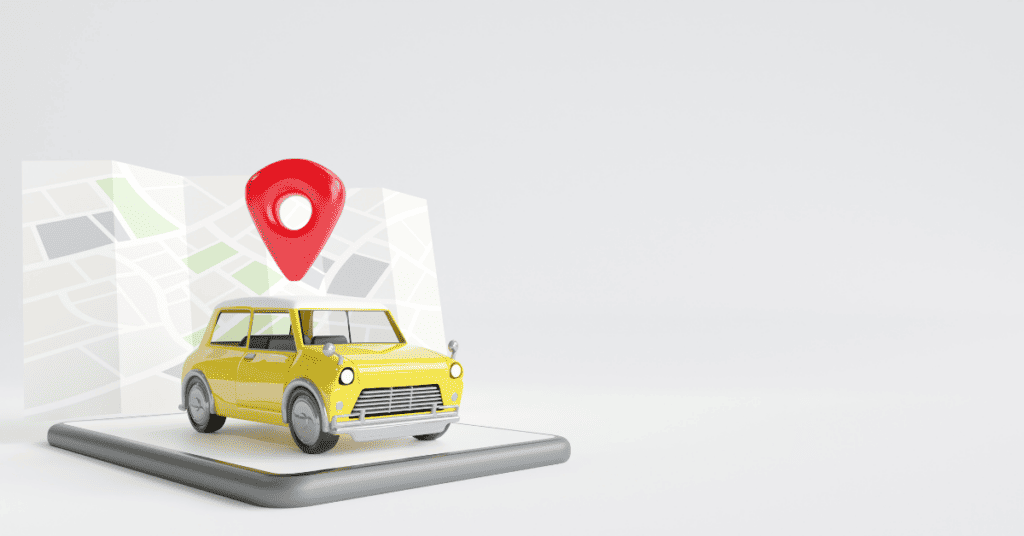
GPS trackers have the desired feature of accurately tracking a car’s location and storing its history. Frequently, SIM-based applications aren’t able to accurately provide location details. Moreover, there is a delay in their refresh rates.
Locating your vehicle with other phone applications is doable, but real-time tracking isn’t an assurance.
2. Other Information
You can miss out on a lot of vehicle information. For instance, GPS devices like OBD and hardwired trackers provide vehicle alerts like low battery, fuel indications, and oil change reminders.
What Are The Best Car Tracking Applications?
Here are some applications that make tracking the history of your car easy and accessible:
1. Vyncs

- Updates data every 15, 30, or 60 seconds
- Roadside assistance
2. Motosafety

- Updates data every 60 seconds
- Includes driving training program
3. Bouncie

- Updates data every 30 seconds
- Includes Amazon’s Alexa voice assistance
Frequently Asked Questions
Here lie some frequently asked questions about a car’s GPS tracker:
A GPS tracker is an electronic device installed in vehicles to record the car’s movement history.
These GPS trackers communicate with satellites to receive precise earth coordinates.
GPS trackers give security information like location, car tampering, theft, and fuel level. It also reports if the car doors are open/closed and if the ignition is on/off.
It’s a device that’s powered by the car’s battery.
Verdict
Before tracking your car’s history, consider your vehicle’s depth of utility.
You’ll know whether you want a permanent or temporary car tracking device.
| Check Out These Articles | ||
|---|---|---|
| How to Install a GPS Tracker in a Car? | When Was GPS Invented | How To Track A Car With GPS |
| 6 Easy Ways to Track A Car With GPS | How To Track A Car Without GPS Tracker? |

Carson Harris is a highly qualified author and expert in GPS tracking technology. With a background in electrical engineering and machine learning, he has established himself as a trusted source of information. Carson’s work experience at Garmin and Panasonic has further enhanced his expertise. He possesses creative skills in website design and AI applications. Known for his clear and concise communication, Carson’s articles on Trax Family’s website provide valuable insights on GPS trackers.